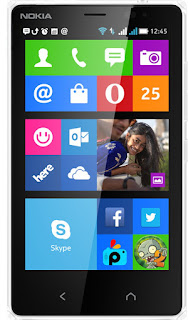How To Bypass FRP On MTK Devices
Method 1
Install MediaTek USB VCOM Drivers if you haven’t done that. Without the drivers properly installed, you won’t be able to use any of the methods or steps below.– Download Download Miracle Box 2.27A Cracked without box (rar password – bdjakriztek) and save it on your desktop.
– Download Set your PC date to 2014. Open the Miracle box 2.27A cracked folder and run the Loader.exe as an admin. Miracle box should now load.
Click on MTK tab.
Click on Unlock/Fix tab.
Select Clear setting/FRP and then click on the Start Button at the bottom.
You can select No/Yes in the prompt to make a backup or Skip it before resetting the FRP on your MTK device.
Make sure you have a charged battery and your device is completely turned off.
Connect your device via a good USB cable to your PC and the FRP will be removed/reset in a short while.
You can now disconnect your device and power it on.
You will be able to skip the forbidden step now that FRP has been successfully bypassed on your device.
How To Bypass FRP On MTK Devices
Method 2
The method here involves SP Flashtool. You don’t need Miracle box or any Chinese Flashing box or whatever.You will need to download the FRP reset file for your specific device.
With this method, you can just reset the FRP on your device like a pro and all you previously had on the device will be saved.
The size of the files are mostly in kilobytes, very safe and easy to use. To use the FRP reset files below, Install MTK VCOM Drivers too. Download SP Flashtool and unpack it to your desktop.
– Download Download the FRP Reset file for your MTK device and unpack it.
Open SP Flashtool and load the scatter file in the FRP Reset folder you previously unpacked.
You will now see FRP partition, Preloader and userdata loaded in SP Flashtool.
You can unmark the rest and leave only FRP.
Make sure the download mode is set to Download Only!
Click on Download in SP Flashtool and connect your MTK device while it’s completely turned off.
When you see download completed, voila! You just bypassed/removed/reset FRP on your MTK device.
Download FRP Reset Files For MTK Android Devices
Alcatel 5022D FRP Reset file
– Download Alcatel Pixi 4(7) 9003X FRP Reset file
– Download Alcatel Pixi 4 5010X FRP Reset file – Download Gionee P8W FRP Reset
– Download Infinix Hot V3 FRP Reset file
– Download Infinix Hot S X521 FRP Reset file
– Download Infinix Hot 4 X557 FRP Reset file
– Download Infinix Hot 4 Lite FRP Reset file
– Download Infinix Hot 5 X559C FRP Reset file
– Download Infinix Hot 2 X510 FRP Reset file
– Download Infinix Note 3 X601 Marshmallow FRP Reset file
– Download Infinix Note 3 X601 Nougat FRP Reset file
– Download Infinix Note 4 Pro X571 FRP Reset file
– Download Infinix Smart X5010 FRP Reset file
– Download Itel A31 FRP Reset file
– Download Itel S11 FRP Reset file
– Download Itel S31 FRP Reset file
– Download Itel S41 FRP Reset file
– Download Itel 1655 FRP Rest file
– Download Tecno Spark K7 FRP Reset file
– Download Tecno Spark Plus K9 FRP Reset file
– Download Tecno W1 FRP Reset file
– Download Tecno W2 FRP Reset file
– Download Tecno W3 FRP Reset file
– Download Tecno W4 FRP Reset File
– Download Tecno W3LTE FRP Reset file
– Download Tecno W5 FRP Reset file
– Download Tecno W5 Lite FRP Reset file
– Download Tecno WX3 FRP Reset file
– Download Tecno WX3P FRP Reset file
– Download Tecno Camon C9 FRP Reset file
– Download Tecno Camon CX FRP Reset file
– Download Tecno Camon CX Air FRP Reset file
– Download Tecno L8 FRP Reset file
– Download Tecno L8 Plus FRP Reset
– Download Tecno L8 Lite FRP Reset
– Download Tecno L9 Plus FRP Reset file
– Download Tecno Boom J8 FRP Reset file
– Download Tecno DroidPad 7C Pro FRP Reset file
– Download Tecno Droipad 7D P701 FRP Reset file
– Download Leagoo M8 Android 6.0 FRP Reset file
– Download Leagoo Shark 5000 FRP Reset file
– Download MTN S620 FRP Reset file
– Download MTN L860 FRP Reset file
– Download Wiko Slide 2 FRP Reset file
– Download Lenovo P1ma40 FRP Reset file
– Download Oukitel C8 FRP Reset file
– Download X-TIGI Vision 6 FRP Reset file
– Download Moto C XT1754 FRP Reset file
– Download BLU LIFE XL L050U FRP Reset file – Download
Note: If you need the FRP Reset file for your device, kindly use the comment box below to request. How To Bypass FRP On MTK Devices
Method 3
I had to work this method out and it’s been used on about 5 MTK phones to be sure all is working properly.If you get PMT has changed error in SP Flashtool after trying to use the direct FRP unlock file, this one is for you. Please make sure you follow the tutorial properly or ask questions if necessary to avoid issues.
Don’t hold me responsible for your mishap. Download the FRP reset file for your exact device model which should contain the scatter file.
If you already have your device original scatter file from the firmware backup, you are good to go. Download SP Flashtool and Notepad++ Install Notepad++ Launch SP Flashtool and locate the scatter file inside the firmware/frp reset file folder.
Click on the Format Tab Select Manual Format Locate the firmware folder, right click on the MT65xx Android scatter.txt and select Edit with Notepad++ When it opens, press CTRL + F key and search for frp.
Carefully note the values under linear_start_addr: and partition_size: Copy the value under linear_start_addr: and paste it in SP Flashtool format tab, inside Begin Address[HEX]: e.g 0x4fa0000 Copy the value under partition_size: and paste it in SP Flashtool format tab, inside End Address[HEX]: e.g 0x100000 Cross check properly before hitting the Start button.
Connect your device while it’s off and allow SP Flashtool to do it’s job. You should get a Format Ok when it’s done. Disconnect your device and then turn it on.
FRP has been removed successfully without any loss. FRP BYPASS BONUS
This is a bonus tutorial on how to bypass FRP on Tecno, Infinix and other MediaTek devices . This method of fixing FRP lock doesn’t need any flashing but just installation of some APKs. This method of bypassing FRP on MTK devices is very efficient on devices with new security patch where other FRP bypass methods doesn’t work. Turn on your MTK device, e.g Tecno W4 and connect it to a nearby Hotspot. Click on Add network In the space to enter the network SSID, type some letters, press and hold it to highlight and then tap on 3 dots that would appear at the top. Select Assist. Google App should now launch to assist you in bypassing the FRP. Now tap on the search box and enter file manager, then select file manager from the search results. Download and copy Quick Shortcut Maker to your device via a PC. Download and copy Google Account Manager for Android 5 or Google Account Manager for Android 6 base on the Android version on your MTK device to the device memory. Open the File Manager and then install Google Account Manager before the QSM-Quick Shortcut Maker APK. Open the QSM app. Scroll down to Google Account Manager and select the Google Account Manager (Type Email and Password) Click on Try A window will open with an option to enter your password. Click on the 3 dots at the top right, select Browser sign-in and click OK In the next window, enter a working Google Account Email and password, then tap on Sign-in If the email and password you entered is valid, it will sign in and then return you back to the QSM app. Restart your device and you have successfully bypassed FRP on your MTK Android device.
3 Ways To Reset/Remove FRP On MTK-Mediatek Devices | KriztekBlog